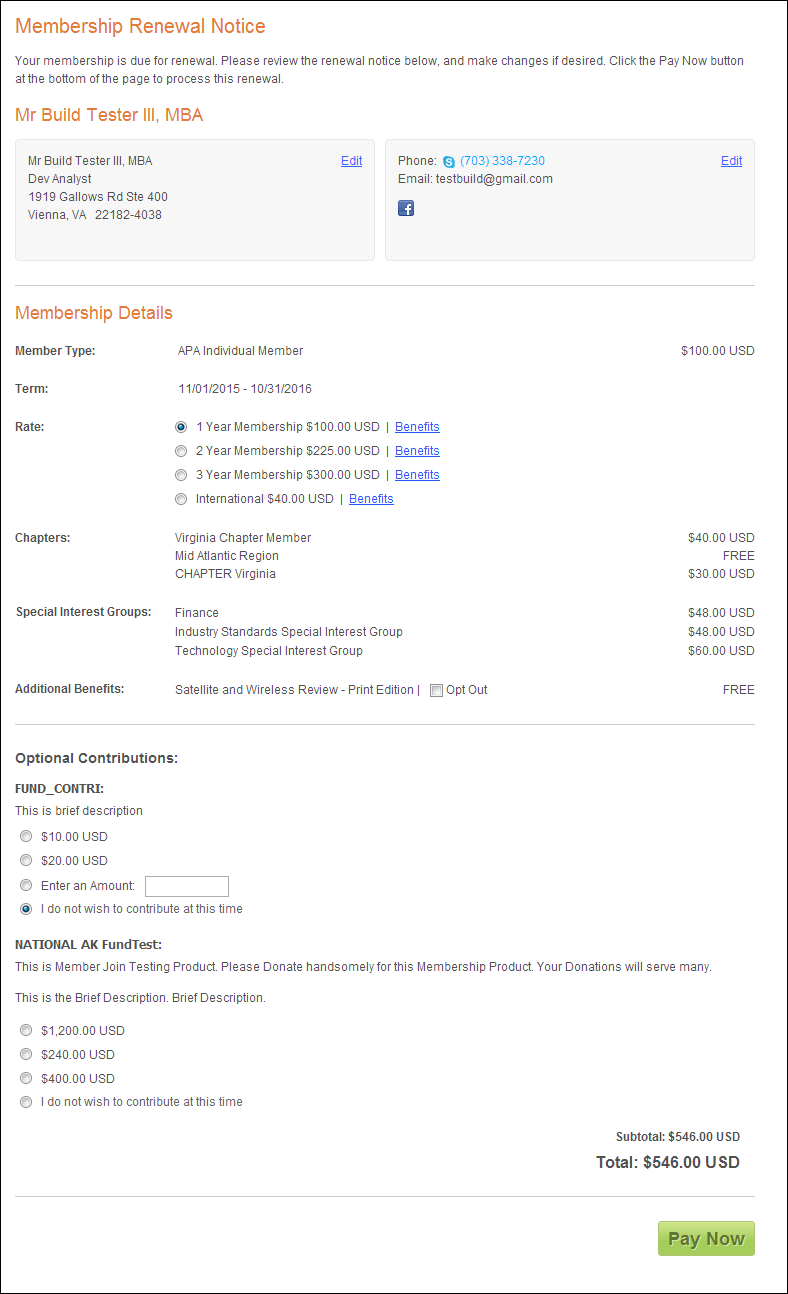The My Membership Summary control does not need require any additional back -office configurations. All data displayed in this control is based off your constituent's information.
The My Membership Summary control does not need require any additional back -office configurations. All data displayed in this control is based off your constituent's information.
The My Membership Summary control allows your users to view their membership status, paid thru date, member type, and member number, if applicable. This control also can be setup to allow users to renew their memberships from the web. The membership status that displays in the control can have a line status of either active, grace, expired, or terminate at end in the back office. Once the grace date and terminate at end date have passed, the status will display as expired in this control. For more information, please reference the Membership section. See Configuring the Web Settings for the My Membership Summary Control for more information on how to drop this control onto a page on your e-Business website.
 The My Membership Summary control does not need require any additional back -office configurations. All data displayed in this control is based off your constituent's information.
The My Membership Summary control does not need require any additional back -office configurations. All data displayed in this control is based off your constituent's information.
The following Back Office logic determines which row displays in this control:
1. Active current membership with primary level 1 of primary member group;
2. If none, then Graced current membership with primary level 1 of primary member group;
3. If none, then Terminate at End current membership with primary level 1 of primary member group;
4. If none, then Active current membership with primary level 1 of non-primary member group if “Show in CRM360” = Y;
5. If none, then Graced current membership with primary level 1 of non-primary member group if “Show in CRM360” = Y;
6. If none, then Terminate at End current membership with primary level 1 of non-primary member group if “Show in CRM360” = Y;
7. If none, then Expired membership with primary level 1 of primary member group;
8. If none, then Expired membership with primary level 1 of non-primary member group if “Show in CRM360” = Y
For more information, please reference the Membership section.
 Any membership group with the field status code of Proforma (P), Held (H) or Cancelled (C) in the back office will not show.
Any membership group with the field status code of Proforma (P), Held (H) or Cancelled (C) in the back office will not show.
 In order for your users not to see multiple years' worth of membership renewals, you should run the ORD500 batch process (see ORD500-Expired Order Cleanup Process for more information). This process will remove expired membership renewals.
In order for your users not to see multiple years' worth of membership renewals, you should run the ORD500 batch process (see ORD500-Expired Order Cleanup Process for more information). This process will remove expired membership renewals.
Your users will see the My Membership Summary Control as displayed below.
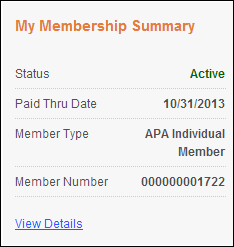
 In the back office, if the field status is T, Terminated end, the "Renew Button" will not display in this control.
In the back office, if the field status is T, Terminated end, the "Renew Button" will not display in this control.
When your user selects the View Details link, he/she is taken to the Membership Details page, as shown below. See Configuring the Membership Details Control for more information on how to set up this page.
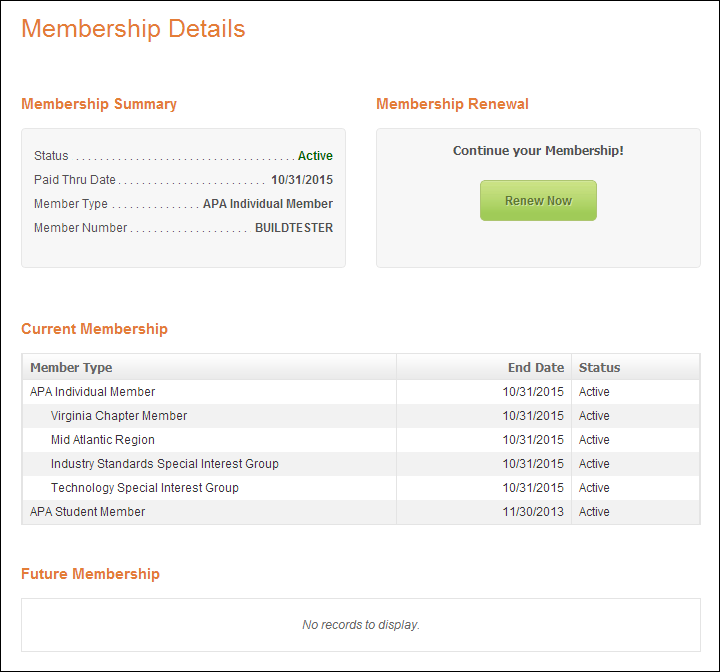
 In order for the My Membership Summary control to display on both BOTH the My Account Home page and the Membership Details page, the control has to be dropped on each page. See Configuring the Membership Summary Control for more information.
In order for the My Membership Summary control to display on both BOTH the My Account Home page and the Membership Details page, the control has to be dropped on each page. See Configuring the Membership Summary Control for more information.
When your user selects the Renew Now link, he/she is taken to the Membership Renewal page, as shown below.